
How to install Kali Linux on android with termux without root
Today we will show you how to install kali Linux on android using termux without root. Many people do not like rooting their android phones for numerous reasons starting from security to the warranty of their devices. In some cases, they do not know how to root the android device in the first place. If your device is already rooted then try the nethunter project, it is much better than termux and has a lot more functionality.
Table of contents
What is termux?
Termux is an Android terminal emulator which works without any additional setup or root access. In order words, you can convert your phone into a Linux machine for using Linux based application. The minimal base application is installed by default. This tool is available on google play store and fdroid. This tool is free to use and has no ads of any sort, which is why many people recommend termux for android.
Installing Kali with termux (no root required)
Step 1: Checking all the requirements for termux
For setting up Kali Linux with termux you need to make sure of the following things are in place:

- You need to be in the home directory. You can check your path on Termux by typing the PWD command which will print the working directory. If you are not in the home directory then, change directories using the cd home command in the terminal.
- Some packages and git need to be installed on the device for kali Linux to work properly. To install these packages type the following command:
- pkg update && pkg install git && pkg install python && pkg install python2
Step 2: Downloading the Kali Linux installation script for termux
We need to download the following termux script from GitHub in the directory of our device. To do this, we need to use the following command:
- git clone https://github.com/Hax4us/Nethunter-In-Termux.git
This is an automated script that will install kali Linux on your android device via termux. Without requiring any root permissions. This is automated just see the images below for reference.
Now type the following command to enter the folder where the scripts are located.
- cd Nethunter-In-Termux
Step 3: Installing Kali Linux in android with termux script
We need to make the script executable by granting it execution permissions so that the script runs without any errors. Do not miss this step since there will be errors during kali installation if you miss this step. Type the following command to give permissions:
chmod +x kalinethunter.
Once the permission is granted, you can run the script with the following command:
./kalinethunter

The script will start installing and will ask you for your android device architecture. Most of the recent devices are 64bit architecture devices. If you have a very old device running Android 5 or below then go for 32 bit.
Now you have to select your device Architecture if you didn’t know your android device Architecture then you can google it, or you can type 4 and press Enter.

Then type your number according to your Architecture and press Enter.
The installation will begin after the download is completed the download size is large, so make sure you have enough data and a good internet connection. As well as enough device storage to handle the installation. Do make sure to use a decent device. At least a quad-core processor. Lag will annoy you a lot otherwise.
Step 4: Starting and setting up Kali Linux
To start kali nethunter type the below command which will start kali Linux.
-
startkali

You might come across some Permission Denied Errors in some cases and on some devices. As long you followed the steps correctly you will have Kali Linux installed and running when you see root@localhost in red, as shown in the image below.
Now you can use apt-get install to install all your favorite kali Linux tools on your android device without any issues.
Commonly asked questions about kali Linux on termux:
Q1. Will my device be slow because of this tool?
No, it will start when you open termux. However, if you have less than 2gb ram do not install a lot of services and apps on kali. Also, make sure that there is enough free storage. Keep at least four GB for kali. Recommended is 8GB.
Q2. Can I use all the kali Linux tools?
Yes, you can use all except the wireless ones. There are driver issues that prevent the wifi cards in our phones from working with Kali Linux.
Q3. Any legal issues with termux and kali?
Installing kali Linux is obviously legal. There is no restriction but hacking people, especially strangers on the internet, is illegal.
Q4. Which is better kali nethunter or termux?
Kali nethunter. It has a lot of features and has a lot of good tools and scripts. It also has optimized versions for specific devices which you can check on the nethunter page.
Q5. Can I get a desktop view on kali Linux installed with termux?
Yes, you can do that. You need to install vnc software for it. I would not recommend it as it takes much more power and resources.
Congratulations you have learned how to install kali Linux on android without root with termux. Hope you liked the article do share it to support our hacking world community. You can also make custom requests and support the site by donating. Happy hacking with termux on android.


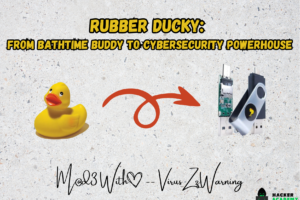
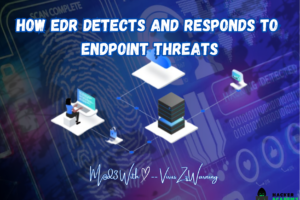
31 Comments
Nice job
Thank You Bro (:
./kalinethunter
Kuchh nhi kam kar rha hai
Download the latest version. Older version has issues
Can u explain how to do it..even I am facing the same issue
What was the size of nethunter
it is asking me username and password for github.com
Brother but I am unable to use super user
Try su command
┌──(kali㉿localhost)-[~]
└─$ root@localhost1
Could not find command-not-found database. Run ‘sudo apt update’ to populate it.
root@localhost1: command not found
┌──(kali㉿localhost)-[~]
└─$ root#localhost
Could not find command-not-found database. Run ‘sudo apt update’ to populate it.
root#localhost: command not found
┌──(kali㉿localhost)-[~]
└─$
Yrr root@localhost kaam nhi krr rha hai kya kru
Bhai kali password type nahi ho raha
it is not shown. Password is actually typed but not shown in kali
Kali password bydefolt he hota ha kali
Getting SHA …
Initializing download: https://images.kali.org/nethunter/kalifs-armhf-full.sha512sum
SSL error: certificate verify failed
(null)
[*] Checking integrity of file…
[*] The script will immediately terminate in case of integrity failure
sha512sum: kalifs-armhf-full.sha512sum: No such file or directory
Sorry 🙁 to say your downloaded linux file was corrupted or half downloaded, but don’t worry, just rerun my script<<<<<< CAN U PLS HELP ME WITH THIS ERROR? IM USING ANDROID 11
download file on pc and then move to phone
Directly download the file from the website. Rename it to the same name as the download. It will detect as if the download was completed.
Uninstall your termux and then again download it with the help of andronix.
Its demanding for password,what should i do now?
I tried to login by default password toor but its not working either.
try empty password
Bro what is the password???
Why am I signed in as kali㉿localhost and what is the pwd
Try toor or kali as password. Or just google for default kali password
Try toor or kali as password. Or just google for default kali password
Cen you help me bro ..
Maine bhut try. Kiya but full prosses hone ke bad last me jb password 🔑 set Kiya jata h wha se fir re-start ho jata h . Kuchh hota hi nhi h .
Hello, I like Linux Lite a lot but I have a Chromebook, so I can’t install it.
Can you make a tutorial for install Linux Lite on Android with Termux ?
Else your tutorial is very great !
hello ,
the third step which i should be asked about my device architecture … it just shows up :
You are going to install Kali Nethunter In Termux without Root 🙂
[*] Checking host architecture …
[*] Upgrading apt cache..
$
_____
what should i do to start installing kali ?
nothing wait for it to finish checking and updating. your done
It’s shows like this
[*]Checking host architecture…
[*]Updating apt cache
What will I do
How to fix the permission denied
~/Nethunter-In-Termux $ startkali
bash: /data/data/com.termux/files/usr/bin/startkali: Permission denied
~/Nethunter-In-Termux $
How do i fix this please
ping: google.com: Temporary failure in name resolution
How to fix this
Why I’m facing this problem