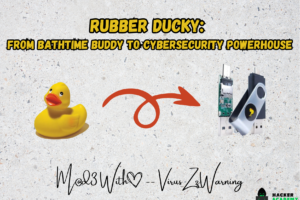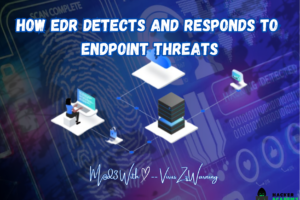How to Recover Deleted Internet History
Many times we delete chrome history or for instance any browser’s history and end up deleting important browser history that we need back. It may be some unique site that you found or just something personal to you. Many people wanted to recover their deleted history. Well is it really possible to recover deleted internet history? The answer is yes. Don’t worry you can easily recover deleted internet history as long as you follow this guide. It’s simple and easy to do even more so with tools and Software mentioned below. So we have found 4 ways to restore your deleted history. So lets begin:
Table of contents
Method 1: Using Your Google Account
This method works when you were signed in to your browser with your Google account. Google tends to log all the website history. So if you were browsing using chrome and your google account linked you safely browser your internet history to find the sites or browser history you were looking for.
To find your search history simply visit: https://myactivity.google.com/
Now Select Web History as shown in the image below:

Also Read: Our Top Recommendation of Online Privacy Tools
Once that is done you can browse your history and the sites visited as shown in the image below:

Method 2: Using Command Prompt and DNS Cache in Windows
This is a slightly technical method that gives us the names of all the domains that we visited. Do note that domains and scripts loaded from ads are also included. So you might end up with a bunch of domains.
Step 1: Open Command Prompt or CMD by using the Windows search bar. Make sure to run

2. Now in the command prompt and type ipconfig /displaydns command as shown in the image below and hit Enter.
Command: ipconfig /displaydns

History:

As you can see all the domains I have visited are now shown. You might not get the exact page visited but you can always get the name of the site that was visited.
Method 3: Recover Deleted History Using Recovery Software
If you are desperate then you can always use recovery software like Recuva. It’s free to use and can help you recover lost data.



You need to download and use the Stellar tool. To do this select the custom location option as showing in the wizard. Check the image below:
The Google Chrome history files are generally kept in this path by default: C:\Users\Username\AppData\Local\Google\Chrome\User Data\Default.
Click the Start button. You can also enable the deep scan option which searches for files in-depth but takes a lot longer to scan. Do it if it’s important since it can take a long time.
Once you see the list of all files. Restore the history files to track down your website history. It can help you find the website for whatever you were looking for in the website history section.
Method 4: SYSTEM Restore
Now, this method should only be used as a last resort since it will reset everything to a previous date.
This only works if a system restores exists on the day the history was made. If you do not have a system restore point after making the specific browser history and before deleting the history. This method won’t work for you.
Go to the search bar and type system restore.

You will see the system restore option in windows. Select the option and you will see all the restore points on your device.

Click the restore point you want and confirm the system restore. Once confirmed all the changes made after that restore point will be undone and your data will be recovered.
Method 5: Parental Control Softwares
If you wanted to keep an eye on your child’s browser history then using parental control software is the best bet. Even if the child or spouse deletes the history you can easily track the browser history via this software.
Simply install the software on a particular device and it will keep tracking all the browser history. This method works after the software have been installed on the device and not before installation.
These are the three most recommended ones as far as I know.
- Qustodio
- KidLogger
- Kaspersky Safe Kids
That’s all folks. These were the 5 methods to recover your deleted browser history. Now no one can hide their browser history from you. I hope this guide has been informative for you and I thank you for reading it.